Selecting the right technology stack is one of the most critical decisions in mobile app development. It influences the app’s performance, scalability, maintainability, development time, and ultimately, its success. This article walks you through the essential factors and steps to help you choose the best technology stack for your mobile app project.
1. Define Your App’s Requirements and Goals
Before diving into technology choices, clearly outline what your app needs to do. Identify its core features, target audience, and business objectives. Consider questions such as:
- Is your app data-intensive or lightweight?
- Does it require real-time updates or offline capabilities?
- Which platforms do you want to support — iOS, Android, or both?
- Are there any specific hardware features needed (GPS, camera, sensors)?
Understanding these will guide your selection toward technologies that align with your app’s purpose and user expectations.
2. Choose Between Native, Cross-Platform, or Hybrid Development
Your app’s platform strategy significantly impacts the technology stack:
- Native development uses platform-specific languages and tools — Swift/Objective-C for iOS, Kotlin/Java for Android. Native apps offer the best performance and access to device features but require separate codebases for each platform, increasing development time and cost.
- Cross-platform development frameworks like React Native, Flutter, or Xamarin allow you to write a single codebase for multiple platforms. This approach saves time and resources but might have limitations accessing some native features or performance overhead.
- Hybrid apps combine web technologies (HTML, CSS, JavaScript) wrapped in native containers (using tools like Cordova). They’re quicker to build but may compromise on performance and user experience.
Consider your budget, timeline, and the required user experience when deciding which approach fits best.
3. Evaluate Development Frameworks and Languages
Based on your platform choice, evaluate the frameworks and languages:
- For iOS, Swift is modern and preferred, while Objective-C is legacy but still supported.
- For Android, Kotlin is the recommended language, offering better safety and expressiveness than Java.
- For Cross-platform, React Native uses JavaScript/TypeScript, Flutter uses Dart, and Xamarin uses C#. Each has unique ecosystems, community support, and maturity levels.
Check documentation quality, community size, third-party libraries, and long-term viability of the technologies.
4. Consider Backend and API Needs
Most mobile apps rely on backend services for data storage, user authentication, and business logic. Decide whether to build a custom backend or use Backend-as-a-Service (BaaS) platforms like Firebase, AWS Amplify, or Parse.
Choose backend technologies (Node.js, Python, Ruby on Rails, etc.) based on your team’s expertise and scalability requirements. Ensure the backend can easily integrate with your app through secure APIs.
5. Factor in Maintenance and Scalability
A technology stack that is easy to maintain and scale will save costs and headaches later. Choose technologies that are well-supported, regularly updated, and widely adopted. Consider the availability of developers familiar with your stack for future maintenance.
Plan for scaling from the start: whether your app needs to handle thousands or millions of users will impact your choices for databases, cloud services, and architecture.
6. Prioritize Security and Compliance
Security is paramount, especially if your app handles sensitive user data. Choose technologies and frameworks with strong security features and community trust. Ensure compliance with relevant regulations (GDPR, CCPA, HIPAA) depending on your target markets.
7. Test and Prototype Before Finalizing
If uncertain, build small prototypes using different stacks to evaluate performance, developer productivity, and user experience. Early testing can uncover challenges and help make informed decisions.

No responses yet